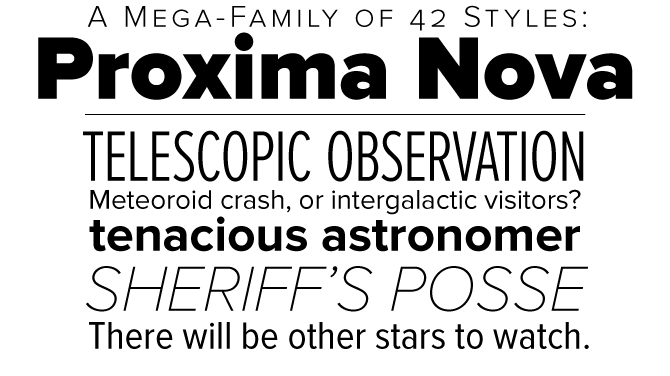Get the shiny new Atom text editor built by the guys at Github . A fully featured editor built from the ground up using web technologies , much like Brackets , but much more powerful than it. And I hate to say it but it's even much better and friendlier than the Sublime Text IDE .
Here are a list of features offered by Atom
Officaially it's available only for Mac OS , thnaks to Someguy123 it is now also available for Windows . And works perfectly on Windows 7 and 8.
Here are a list of features offered by Atom
- File system browser
- Fuzzy finder for quickly opening files
- Fast project-wide search and replace
- Multiple cursors and selections
- Multiple panes
- Snippets
- Code folding
- A clean preferences UI
- Import TextMate grammars and themes
A bit from their site
Node.js support makes it trivial to access the file system, spawn subprocesses, and even start servers directly from within your editor. Need a library? Choose from over 50 thousand in Node's package repository. Need to call into C or C++? That's possible, too.
Officaially it's available only for Mac OS , thnaks to Someguy123 it is now also available for Windows . And works perfectly on Windows 7 and 8.


.png)